There is no mandatory annual fee for the software.
You buy and install the software and can use the software for as long as you want without paying any recurring fee.
How it goes:
- Download the software installation file from our web site.
- If you do not already have a valid serial number you’ll need to buy a software update, online through our web shop (Credit card or PayPal), or by contacting us.
When you purchase the software you get a ‘key’ or ‘serial number’. The key is needed when running the downloaded installation file and is valid for installation on 3 different PCs and for 12 months after it is used for the first time.
Run the installation, enter the installation key and activate the software. The online activation requires the PC to be connected to internet. Off-line activation is also possible, just follow the instruction in the installation software.
After a successful installation, we recommend that you keep the installation file as you may need it again for later installations.
If you experience that your installation key is expired:
- Your key is not valid for the new installation file you are attempting to install, or number of allowed activations has been reached.
- You may however use the installation file you downloaded earlier, provided that number of allowed activations has not been exceeded.
- If you want to install a latest version you will need to purchase a new software again.
- After the 12 months the you are free to buy new software at any given time, and thus start another 12 month period of included maintenance. The process is self-serviced from our web-shop and payment is through PayPal or Credit Card.